This post may contain affiliate links. Please read our affiliate disclosure.
Shopping at Azure Standard can save a lot of time and money when purchasing healthy bulk food…but don’t make these 5 mistakes.
You can watch the video covering these mistakes alongside my grocery haul below, or keep reading for the main points.
If you’ve been following along on our homesteading journey for a while, you’ll know that our family has a goal of ditching the grocery store in favor of growing and raising as much of our own food as possible.
However, outside of our homegrown food, there are two main places where we buy items that we cannot or choose not to produce ourselves.
We order a few miscellaneous household items like toilet paper from Amazon.
The second place is Azure Standard, where we get most of the food that we do not grow or raise ourselves, especially large bulk items to keep on hand for our family of 9.
* The links to Azure in this post are affiliate links, which means I receive a small payment if you choose to sign up and make your first purchase through that link. This program had no influence on my love of the company, as I was a customer for MANY years prior to becoming an affiliate.
Azure Standard is a convenient and cost-effective way to get high-quality ingredients. I highly recommend it if you haven’t shopped there before. I will admit though that there is a bit of a learning curve to shopping through this unique company.
Today I’m sharing the five mistakes I’ve made when shopping at Azure to help you avoid making the same mistakes too!
What is Azure Standard?
If you’re not familiar with Azure Standard, it’s a wonderful source of organic, non-GMO groceries. They distribute good quality, natural and organic foods in regular and bulk quantities. You can also buy health, household and garden items at an affordable price.
I have a whole post that covers the ins and outs of Azure Standard in more detail here.
The 5 Mistakes to Avoid when Buying from Azure Standard
I’ve made all 5 of these mistakes when buying from Azure Standard and I want to help keep you from making them too.
Mistake #1: Only purchasing a few things
When you purchase from Azure Standard, you are responsible for showing up to a set drop point at a specific time. You help unload the entire truck, not just your own order. On occasion, one or more items in your order may not even ship because they have gone out of stock after your order is placed, but before the truck is loaded.
In the past, I placed a small order of just a few things, only to have just one item arrive. I had planned my entire day around picking up my grocery haul at the Azure Standard drop point – and I only received one little item that I didn’t even really need!
Azure is a wonderful deal and I don’t mind picking up my order, but you should try to make it worth it for yourself – especially if you are like me and have to drive a fair distance to your nearest drop point.
Mistake #2: Not dressing for the weather!
I have made this mistake more times than I’d like to admit. I’ve picked up orders in the cold and rain and it was miserable because I’d forgotten gloves or a coat.
Keep in mind that you’ll be outside unloading a truck with multiple orders, not just your own. It usually takes 20 to 30 minutes depending on the size of the load. Dressing for the weather is a must.
Mistake #3: Ordering in advance and not checking inventory before your order ships
The only bummer about Azure Standard is that items can go out of stock before your order ships. While it normally pays to plan ahead, this can actually be a problem with your Azure order because the inventory count can change significantly between the time you place your order and the time it ships.
It always pays to check that your items aren’t low in stock before you place your order.
If an item you want is low in stock, I wouldn’t risk it. Instead, try this Azure Standard hack. Simply pick the quantity that has the largest available stock.
For example, let’s say you want chocolate chips…but the 10 lb bag shows only 30 in stock. However, the pack of five 2 lb bags, which is still the same amount of chocolate chips, has 1000 in stock. I would go with the second option so that I don’t have to worry about the 10 lb bag going out of stock and I’d have zero chocolate chips in my order.
To make this work, I like to add things to my cart as I think of them, effectively planning ahead. Then, I set a calendar reminder for myself to review the cart and actually make the purchase closer to the cut-off time. This allows me to make last-minute changes to my grocery haul to ensure I get everything on my list.
Mistake #4: Not keeping track of what you actually receive
To my knowledge, I’ve always received what I paid for from Azure Standard. But, I’m also really bad at looking back at my receipt and making sure everything was there and in the right quantities.
I also know that Azure Standard will always make it right if mistakes are made. But, you can’t get that amazing customer service if you don’t keep track of what you paid for and what you actually received in your grocery haul.
From here on out, I plan to print out the email from Azure Standard that lists the items that shipped (which is what you are charged for), then have my kids check items off as we load them into the car.
Mistake #5: Not checking the sales flier!
Azure Standard puts out a monthly sales flier full of good deals. You can either access it online, or you can add the hard copy to your order. When you buy things in bulk like I do, even little discounts make a big difference, so stocking up when things are on sale is a great way to save money. I also like looking over their sales fliers because they talk about new products, and I’m continually impressed by all the different products they carry.
I hope this list of mistakes I have made helps you have the best experience possible shopping from Azure Standard.
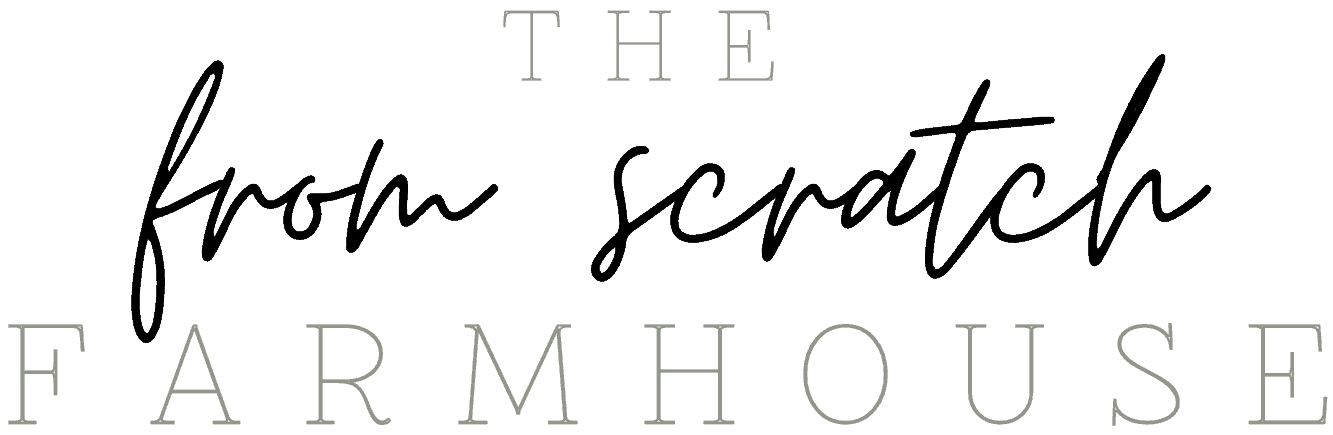
Love, your videos. Very helpful and camy wait to try the sourdough bread.
I’m so glad! Hopefully you had wonderful success with the sourdough bread.
The way Azure has designed their drop-off strategy is a total deal-breaker for me. I just can’t order from them again unless they had drop-off locations that actually buffered pick-ups so customers could grab what is theirs within a day or so. Other companies and CSA’s have done it just fine, so I really don’t know why Azure is incapable of the usual protocol. Most likely they just don’t compensate the coordinators enough to create bona-fide pick up stations.
I guess I’m not sure what you mean. I don’t think this would work like you are saying on as large of a scale as Azure operates. However, you may find my latest YouTube video on Azure Standard alternatives helpful! https://youtu.be/xURIeLlevLU
How are the disabled or elderly allowed to purchase from them if they aren’t able to help unload a truck?
This is something you would ask your drop coordinator about. I’m sure that if you are physically unable to help the others there would be glad to help you. It is very much a community effort.
Our drop has several elderly that we unload for and then load their vehicles for. Maybe something similar is possible at yours.
That’s such a kind idea! Helping each other out like that makes the whole process so much smoother, especially for those who might need a hand. If your drop has some elderly folks or others who could use help, maybe you could suggest organizing something similar! Community really makes a difference. 😊
All you need to do is go to the drop off site and let the director know that you need help carrying your groceries. I have health problems and can’t carry my groceries or can’t help unload the truck, this community helps each other.
This is all new to me! It even sounds strange. Am I to understand that Azure doesn’t ship with UPS or FedEx X?
Yep, it can seem a little different at first! Azure does ship smaller items through UPS and USPS, but for bigger, heavier orders, they use their own trucks to save on shipping costs. It’s a bit unique, but once you get the hang of it, it works really well! You can also check out my YouTube video where I explain how Azure works in more detail: https://youtu.be/T5bDa65cVNM.
My parents had a horrible experience with them. Ordered frozen blueberries and raspberries, which arrived thawed. One of their fellow shoppers pointed out the juice leaking out of the box. When they reported it (not asking for a refund, just notifying the company) they were accused of lying because the local coordinator claimed everything was fine. Looking for alternatives now.
Oh no! I haven’t had any bad experiences like that. My thawed fruit was definitely my fault. Did they speak to Azure directly? They usually have great customer service!